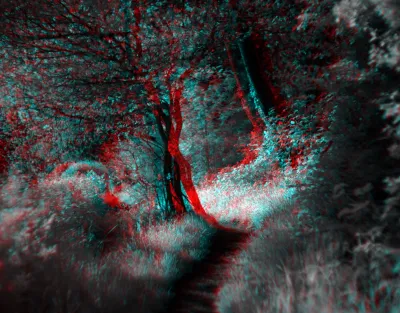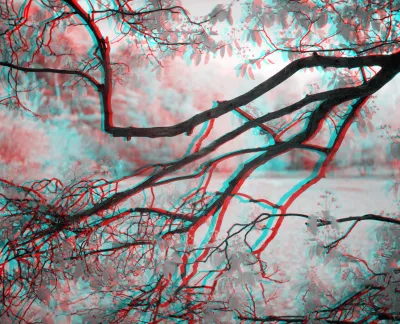Anaglyph Stereo Photos
Red/Cyan Anaglyph Stereo photos
Using antique viewers to view stereo photos is nice for prints, but I hardly ever print. I made a phone holder, which is nice. But recently I found out that it is really nice to make anaglyph images on an ipad, because that is independant of screen size, and depth of the image can be controlled.
I have yet to find softwat that can make a stereo effect deeper, pushing the background further away. What can be done, is to decide what items in the image are level with the screen, which sit in front, and which items sit behind it.
Working in anaglyph also allows to correct height of each of the images, which makes the files better for viewing in antique hardware as well as projectors way better. Here is a number of images, taken with various cameras.
You need RED/CYAN glasses to view these. Important: Not blue, not green, but CYAN.
Stereo images taken withmy IR camera. First three are taken at night at full moon. Notice the stars.
Dark Trails
I made a stereo video camera, but alas it got blind in one eye. So I bought a Kandao 3D action camera. It is nice, but it's eyes are too close together. Still, I was able to shoot dark trails with it, including of bats. Making trails of bats can only be down in an extremely narrow time window, comparable with shooting a nice sunset. The need to be flying shortly after sunset, and before it gets too dark, they should be close and the background needs to be light. But I managed. And of coarse, there are jackdaws.
I'm very happpy with that last one, eventhough the depth is not so tangible. The reason is that I never realized that when seaguls fly over the Amsterdam, they follow the canals.
Color
Anaglyph works in color too. The trick is that half the color information goes to one eye, the other half to the other eye. The brain sort of ads these up. It's odd how much the brain want to see color. You can project color components one after the other, like in color changing LEDs lamps and DLP projectors, or next to each other, devided over just three RGB pixels, or dissect them per eye.
The connected trails are serotinus (laatvlieger) and the dotted flappy one is a noctula (rossige vleermuis). The vage horizontaltrail is a bird, probably an owl.
Mirrors in Teylers Museum Haarlem